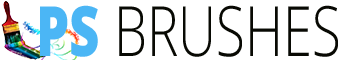12 Post Stamps Photoshop Brushes
This set of free Photoshop brushes includes post stamps or those images of those markings you see on the letter envelope that you usually receive via the traditional postal service or snail mail. I do not know exactly what they call these markings. I am referring to the usually round markings that each country’s postal service put on the face of the envelop of a letter and usually indicates not only the country but the date the letter arrived to that particular country as well. Are these also called post stamps?
Anyways, below is a sneak preview of the Photoshop brushes when installed in Photoshop. You can use these post stamps Photoshop brushes in making collage of your travels or in making post cards more realistic for example by putting a stamp on them. These would also add flavor if used in your scrapbooks.

Each Photoshop brush has a resolution of 2500 pixels. There are a total of 12 post stamps Photoshop brushes in this volume. Like many of our brushes, this post stamps Photoshop brushes set was also created in Adobe Photoshop CS3. Thus, you can install the .abr file in any CS version of Photoshop.
If you encounter problems downloading this file, which is in .zip format, please let me know. You may also try switching to Mozilla Firefox. It worked in the past whenever people (especially Mac users) who had problems downloading from this blog.
Below, you will have a preview on how the post stamps Photoshop brushes would look like when installed in Photoshop:
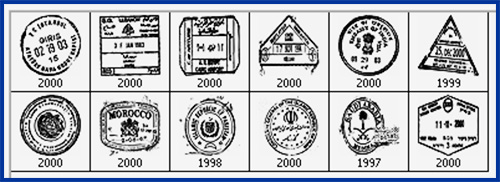
DOWNLOAD STAMPS BRUSHES
Size: 4.11 MB
Type of file: .ZIP