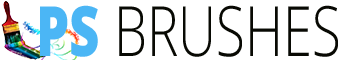13 Floral Frames Photoshop Brushes Part 2
As promised, here is the second batch of our floral frames Photoshop brushes. All of the floral frames Photoshop brushes here are created using vector floral designs. Feel free to use the floral frames Photoshop brushes in designing birthday cards, anniversary cards, wedding cards, invitations or as photo frames. Like the first batch, each of the floral frames Photoshop brushes in this set also has a resolution of about 2500 pixels. And because these are in high-resolution, you may even use the floral frames Photoshop brushes for making posters. There are 13 floral frames Photoshop brushes in this volume. Like many of our brushes, this floral frames Photoshop brushes set was also created in Adobe Photoshop CS3. Thus, you can install the .abr file in any CS version of Photoshop. Try also to use these floral frames Photoshop brushes as corner brushes, side borders or as decorative elements in your scrapbooking projects.

If you encounter problems downloading this file, which is in .abr format, please let me know. You may also try switching to Mozilla Firefox. It worked in the past whenever people (especially Mac users) who had problems downloading from this blog. Resolution of each of the floral frames Photoshop brushes range from 600 to 2500 pixels, which are large enough even for designs that you intend to print later on.
TERMS OF USE: You may use the floral frames Photoshop brushes for personal, noncommercial purposes only. However, please refrain from making the floral frames Photoshop brushes available for download outside of Photoshop Free Brushes. If you want other people to know about the floral frames Photoshop brushes, please refer them to this original post.
Please leave a comment if you happen to like our brushes or if find them useful. Your comments will be greatly appreciated.
Below, you will have a preview on how the floral frames Photoshop brushes would look like when installed in Photoshop:
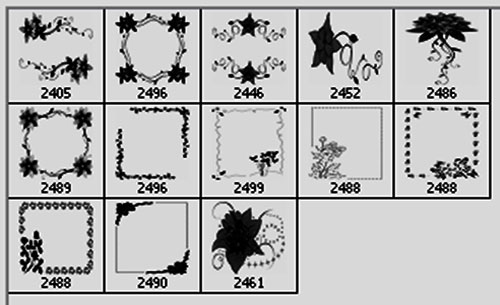

- DOWNLOAD FLORAL BRUSHES
Size:3.6 MB
Type of file: .RAR
NOTE: If you are using Mozilla Firefox, please right click on the button and select the “Save link as” option.
Checkout also the first part of this installment of Photoshop brushes, Flower Frames Photoshop Brushes.