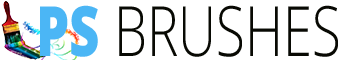30 Realistic Flowers Brushes for Feminine Designs
To celebrate the International Day of Women, we are releasing a set of realistic flowers brushes for Photoshop. Flower clip art images such as these are perfect to use if you need to add a feminine touch to your designs. The brushes in this set were created using pictures of real flowers, which are mostly those that bloom in Spring and Summer. There are individual flowers and also flower bouquets that are useful as accents or as the central image of your layout. Below is a preview featuring some of the realistic flowers brushes.
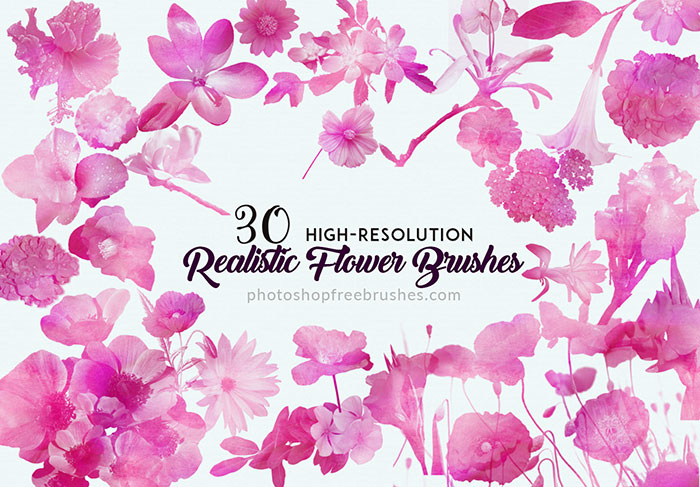
WHAT YOU WILL GET FROM THIS BRUSH SET
This set contains a total of 30 high-resolution of brushes containing individual flowers and flower bouquets. These brushes are intended to be used as stamp brushes in Photoshop. Each brush has a resolution of around 2500 pixels, which make them large enough even for 300 DPI designs or those you wish to print later on. The file that you may download is an ABR Photoshop brush file contained in a ZIP file. If you want to use these images but do not have a Photoshop CS program, then just leave a comment and we will provide you with the link where you can get the image pack. Below is the preview of the all the brushes contained in this set.
Included are images of Spring flowers like dahlias, crysanthemums, daffodils, peonies, lilies, hydrangea, as well as flowers that bloom in Summer time and in the tropics such as sunflowers, hibiscus, and plumeria. Below is a preview featuring all the realistic flowers brushes in this set.
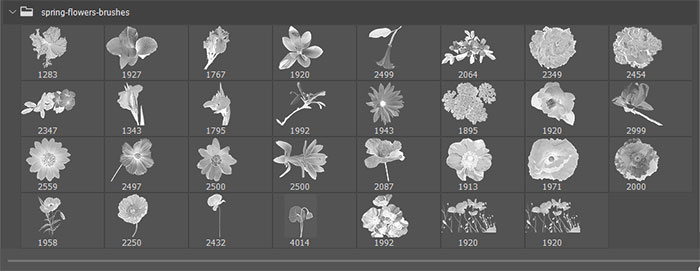
HOW TO USE THESE REALISTIC FLOWERS BRUSHES
These realistic flowers brushes are very detailed and are therefore great for high-resolution printed materials and also for web banners. These are useful for making post cards, your very own custom calendars, or gift tags that you can give away to customers and friends. You can make brochures, flyers or business cards and other branding materials using these brushes. You may even use these brushes to frame your favorite quotes and display them on your walls.
Download the brush pack (download link above) and install it in your Photoshop program. These brushes were created in Adobe Photoshop CC so they are compatible with any CS+ version of the program. To use the brushes, just choose the color of your brush and stamp it on your canvass. The brushes come in very high-resolution so make sure to adjust the size of your brush before stamping.
TERMS OF USE: As with our previous brush sets, these realistic flowers brushes are free for personal, noncommercial purposes only. Also, please refrain from making them available for download outside of this site. If you want other people to know about these freebies, please refer them to this original post. Also, HOTLINKING to the archived file is not allowed.
IMPORTANT! The download file is password-protected to prevent hotlinking and discourage people from violating terms of use of our brushes. We have been seeing our brushes being distributed by other sites without our permission. PASSWORD for these brushes is: “pfb”
NOTE: If you are using Mozilla Firefox, please right click on the button and select the “Save link as” option.