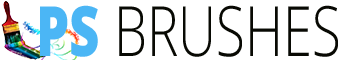20 Romantic Photo Frames Photoshop Brushes
Here is another set of Photoshop brushes that you can use for free in your noncommercial design projects. This time, our free Photoshop brush pack includes decorative and floral border designs that you can use as frames for your photos. There are a total of 20 extra large photo frames Photoshop brushes created in Photoshop CS2. To get the best results, try experimenting with different blending modes in Photoshop. Ideally, these photo frames Photoshop brushes are most effective when used with layers. For example you can put a photo frame brush in one layer and the photo that you want to frame in a layer below it. Each brush has resolution of 2500 pixels.

TERMS OF USE: As usual, you may use these photo frames Photoshop brushes for personal, noncommercial projects. However, please refrain from making the photo frames Photoshop brushes available for download outside of this site. If you want other people to know about these photo frames Photoshop brushes, please refer them to this original post.
Please leave a comment if you happen to like our photo frames Photoshop brushes or if you find them useful. Your comments will be greatly appreciated. Also, a link back to this site “https://www.photoshopfreebrushes.com is required if you use these photo frames Photoshop brushes.
IMPORTANT!!!: Please refrain from redistributing the photo frames Photoshop brushes, (i.e., downloading this set and making it available for download somewhere else). Also, HOTLINKING to the archived file is not allowed. Please refer to this post if you want to spread the word.
Below, you will have a preview on how the photo frames Photoshop brushes would look like when installed in Photoshop:
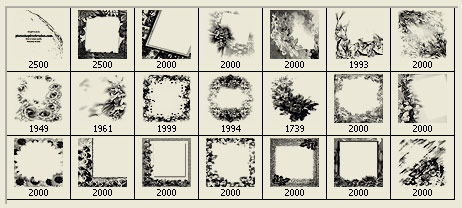

- DOWNLOAD FRAMES BRUSHES
Size: 31 MB
Type of file: .zip
NOTE: If you are using Mozilla Firefox, please right click on the button and select the “Save link as” option.